Hi. I am trying to use JasperReports integration for the first time. I am using the included Jetty server, Oracle database XE 18c and Windows 7.
I am following the quick start guide https://github.com/daust/JasperReportsIntegration/blob/main/src/doc/github/installation-quickstart.md
I downloaded the zip folder, configuired database access through adding schema credentials in application.properties file as follows...
[datasource:default]
type=jdbc
url=jdbc:oracle:thin:@localhost:1521:XEPDB1
username=hr password=hrthis parameter is limiting access to the integration for the
specified list of ip addresses, e.g.:
ipAddressesAllowed=127.0.0.1,10.10.10.10,192.168.178.31
if the list is empty, ALL addresses are allowed
Then I deployed the jri.war file successfully. Then I started the server successfully as well. But when I tried to test it through http://localhost:8090/, I got the following page, and I do not know if that's the norm or there's something wrong...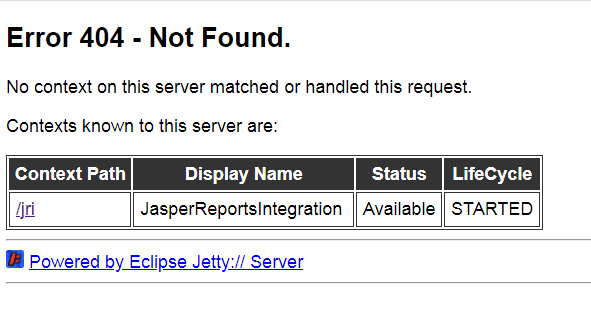
I need to know if testing is successful, and what's meant by "context" here?
Thanks
- solved #2
- replies 2
- views 1.8K
- likes 0
-