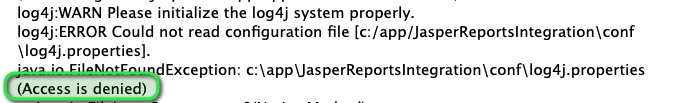I tried that too.
At http://localhost:8090/
Error 404 - Not Found.
No context on this server matched or handled this request.
Contexts known to this server are:
Context Path Display Name Status LifeCycle
/jri JasperReportsIntegration Available STARTED
At http://localhost:8090/jri
is ok. Even more, if I press test, it also shows me the oracle database.
At startup JRI.cmd looks like this:
WARN : System properties and/or JVM args set. Consider using --dry-run or --exec
2021-11-17 10:38:53.901:INFO::main: Logging initialized @409ms to org.eclipse.jetty.util.log.StdErrLog
2021-11-17 10:38:54.026:WARN:oejs.HomeBaseWarning:main: This instance of Jetty is not running from a separate {jetty.base} directory, this is not recommended. See documentation at http://www.eclipse.org/jetty/documentation/current/startup.html
2021-11-17 10:38:54.057:WARN:oejx.XmlConfiguration:main: Property 'jetty.port' is deprecated, use 'jetty.http.port' instead
2021-11-17 10:38:54.057:INFO:oejs.Server:main: jetty-9.4.31.v20200723; built: 2020-07-23T17:57:36.812Z; git: 450ba27947e13e66baa8cd1ce7e85a4461cacc1d; jvm 1.8.0_311-b11
2021-11-17 10:38:54.073:INFO:oejdp.ScanningAppProvider:main: Deployment monitor [file:///C:/app/JasperReportsIntegration/jetty/webapps/] at interval 1
2021-11-17 10:38:57.291:WARN:oeja.AnnotationParser:qtp17656853-9: org.w3c.dom.UserDataHandler scanned from multiple locations: jar:file:///C:/Users/crmadmin/AppData/Local/Temp/jetty-0_0_0_0-8090-jri_war-_jri-any-2191307909896353605.dir/webapp/WEB-INF/lib/jaxen-1.1.6.jar!/org/w3c/dom/UserDataHandler.class, jar:file:///C:/Users/crmadmin/AppData/Local/Temp/jetty-0_0_0_0-8090-jri_war-_jri-any-2191307909896353605.dir/webapp/WEB-INF/lib/xml-apis-1.3.04.jar!/org/w3c/dom/UserDataHandler.class
2021-11-17 10:38:57.447:INFO:oeja.AnnotationConfiguration:main: Scanning elapsed time=1189ms
2021-11-17 10:38:57.556:INFO:oejs.session:main: DefaultSessionIdManager workerName=node0
2021-11-17 10:38:57.556:INFO:oejs.session:main: No SessionScavenger set, using defaults
2021-11-17 10:38:57.556:INFO:oejs.session:main: node0 Scavenging every 660000ms
log4j:WARN No appenders could be found for logger (de.oc.integration.jasper.webapp.AppServletContextListener).
log4j:WARN Please initialize the log4j system properly.
log4j:WARN See http://logging.apache.org/log4j/1.2/faq.html#noconfig for more info.
ERROR StatusLogger No log4j2 configuration file found. Using default configuration: logging only errors to the console. Set system property 'org.apache.logging.log4j.simplelog.StatusLogger.level' to TRACE to show Log4j2 internal initialization logging.
17.11.2021 10:38:57 DEBUG [webapp.AppServletContextListener] de.oc.integration.jasper.webapp.AppServletContextListener.contextInitialized(AppServletContextListener.java:40): contextInitialized() called
17.11.2021 10:38:57 DEBUG [webapp.AppServletContextListener] de.oc.integration.jasper.webapp.AppServletContextListener.contextInitialized(AppServletContextListener.java:47): contextInitialized() finished!
2021-11-17 10:38:57.853:INFO:oejsh.ContextHandler:main: Started o.e.j.w.WebAppContext@11c1ea0{JasperReportsIntegration,/jri,file:///C:/Users/crmadmin/AppData/Local/Temp/jetty-0_0_0_0-8090-jri_war-_jri-any-2191307909896353605.dir/webapp/,AVAILABLE}{C:\app\JasperReportsIntegration\jetty\webapps\jri.war}
2021-11-17 10:38:57.853:INFO:oejs.AbstractConnector:main: Started ServerConnector@1898981{HTTP/1.1, (http/1.1)}{0.0.0.0:8090}
2021-11-17 10:38:57.853:INFO:oejs.Server:main: Started @4363ms
Where did I go wrong?