|
daust/JasperReportsIntegration
Could not connect via JDBC: Unable to start the Universal Connection Pool: oracle.ucp.UniversalConnectionPoolException: Cannot get Connection from Datasource: java.sql.SQLExceptionThis is not complete information to suggest the solution. Looks like some configuration missing for Connection with Database. |
|
daust/JasperReportsIntegration
Integrate and Call Jasper Reports From Oracle APEXHow you setup Database Connection? |
|
daust/JasperReportsIntegration
Integrate and Call Jasper Reports From Oracle APEXDear @daust 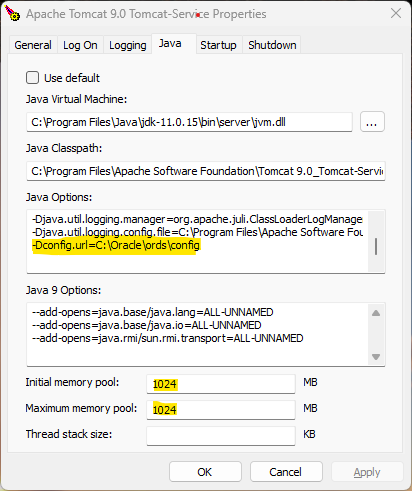 |
|
daust/JasperReportsIntegration
how to create xlib_jasperreports packgaeMove to SQL folder in the Jasper Report Integration (jri) folder and execute the script(user_install.sql) on Oracle Command prompt; this will install all the required object to run the Jasper report from APEX. |
|
daust/JasperReportsIntegration
Error While running the report from APEXused this pl/sql code to call the report, and shows the above error |
|
daust/JasperReportsIntegration
Integrate and Call Jasper Reports From Oracle APEXThank you, I was missing link to this document. I have an other question not related to Jasper reporting, the reason for asking that might you can give some hints to handle th... |