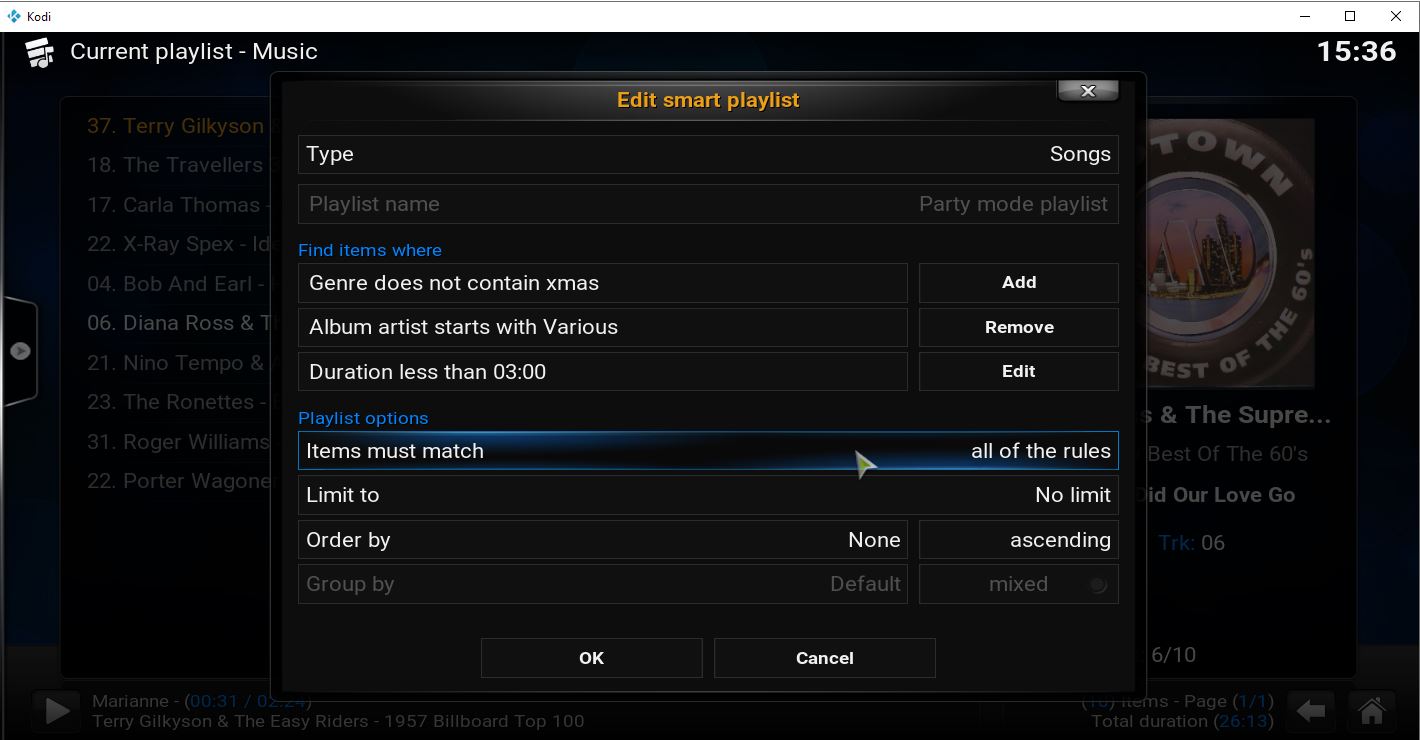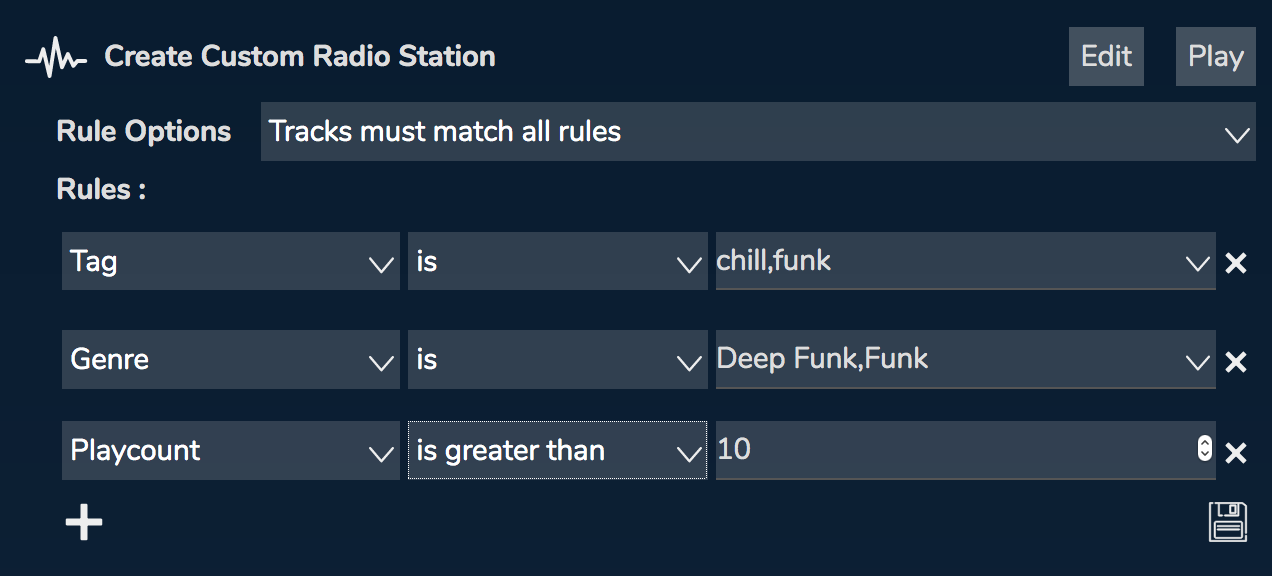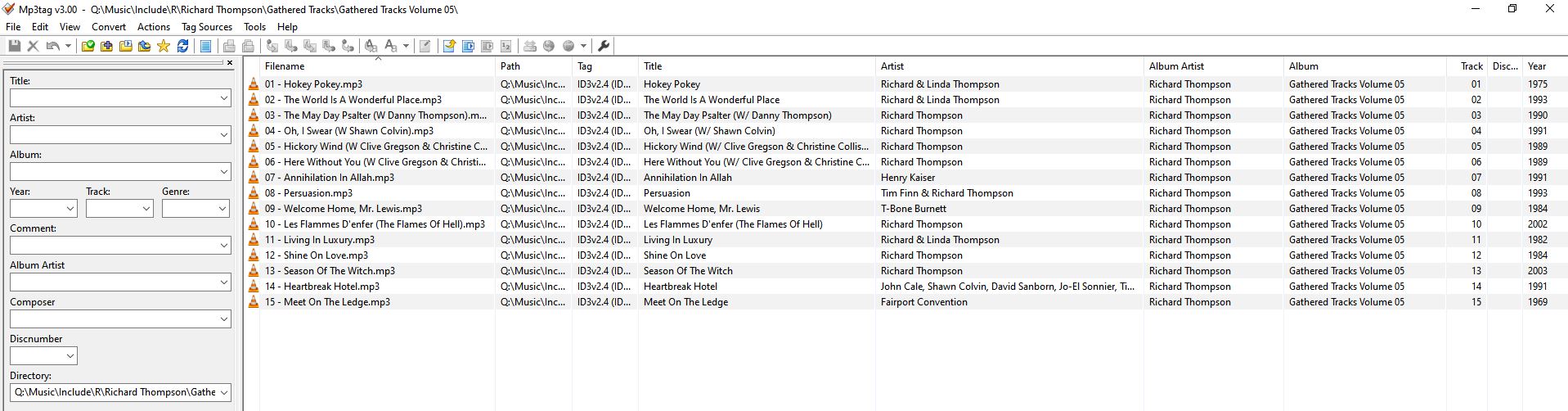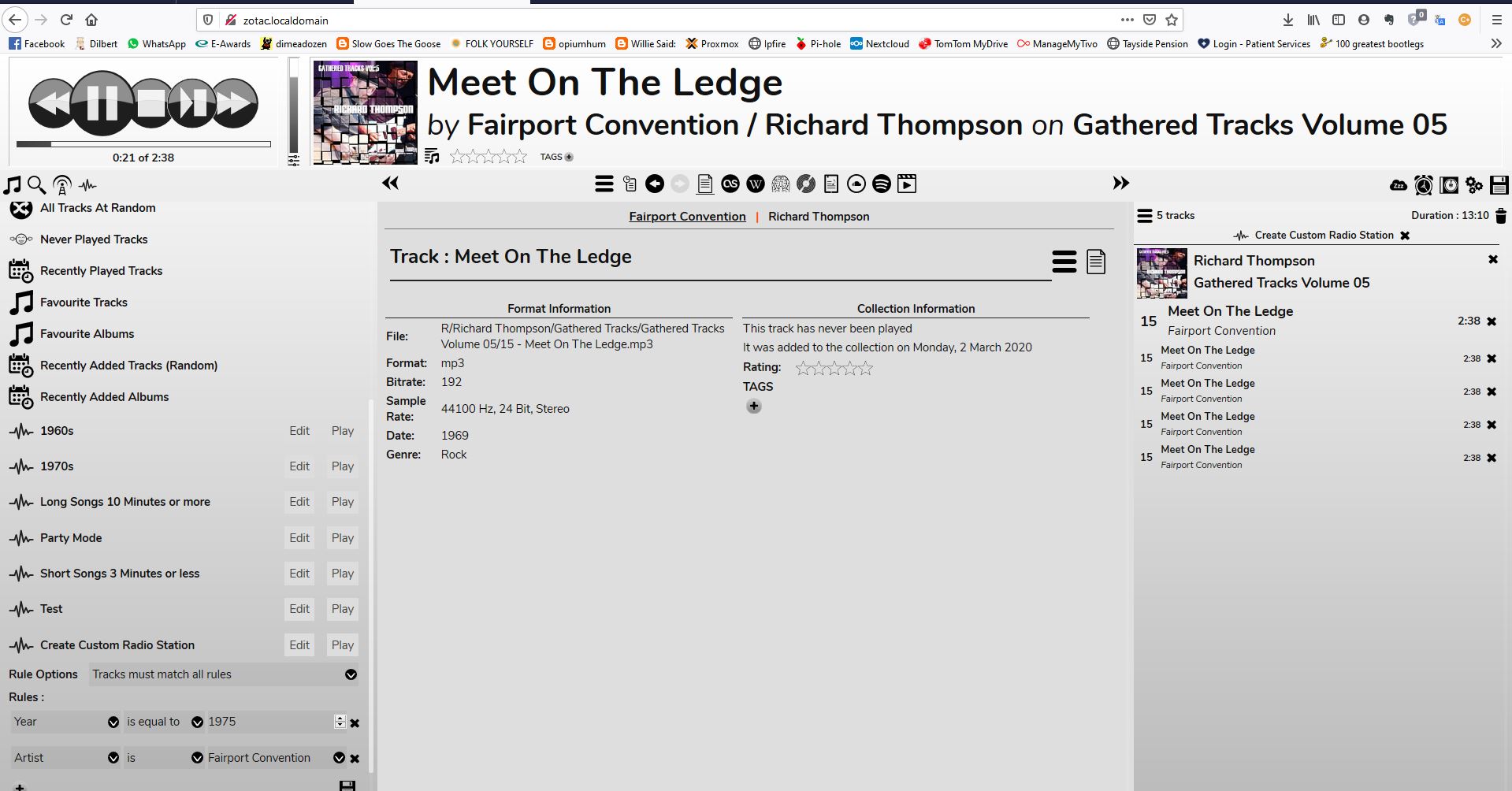Hello,
just getting started using mopidy and Rompr so apologies if these are silly questions
I usually use Kodi to play my music, but I have been unable to get it to start without a monitor on particular ubuntu server (normally use the libreelec variant on raspberry pis which works fine without a monitor) so after a bit of searching I came across mopidy and your code.
I mainly use kodi in "party" mode which plays random music continously that i can filter with rules, so I was particularly pleased to see your personalised radio station option.
Is there any way I can apply rules / filters to the song selections in the personal radio station to only
a) only pick a particular genre say jazz, folk or christmas for example
b) do not pick from a particular genre say christmas
c) only pick a particular artist
d) do not pick a particular artist
e) length of track say shorter that 4 minutes or longer than 10 minutes
f) pick a particular year
g) combine multiple rules together for example play jazz by miles davis where each track is longer than 12 minutes
etc etc
Thanks for creating a great tool
Tim