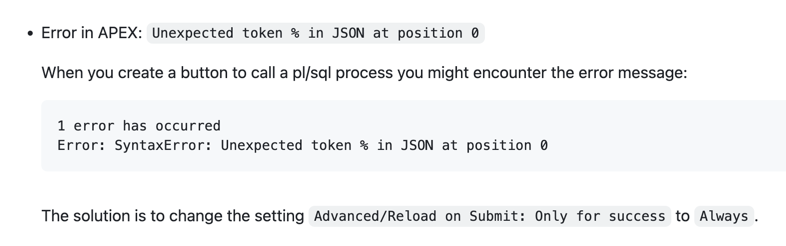Dear All,
Thanks to knowing the correct version with which I must compile the Jasper Report Studio reports, I can now run the reports satisfactorily from the Application 772 - Jasper Reports Integration Test (v2.6.2) application.
Now I am trying to call the report from my app following the indications provided in the pdf document that was shared with us and I have the following error.
MISTAKE:
Error: SyntaxError: Unexpected token '%', "%PDF-1.5%"... is not valid JSON
I am attaching the error screen and also documents that were shared with me as an example to execute the reports.
My Code:
begin
xlib_jasperreports.set_report_url('http://URL');
xlib_jasperreports.show_report (p_rep_name => 'hhs/Cheque',
p_rep_format => 'docx',
p_data_source => 'meduca',
p_out_filename => 'Cheque.pdf',
p_rep_locale => 'de_DE',
p_rep_encoding => 'UTF-8',
p_additional_params => '');
-- stop rendering of the current APEX page
apex_application.g_unrecoverable_error := true;
end;
Stay tuned.
Greetings