Dear All,
How to save Jasper Report output(pdf) directly to Database without showing the output to user.
JasperReportsIntegration provides an interface to use the JasperReports reporting engine in an Oracle database application, specifically with Oracle Application Express (Oracle APEX).
Dear All,
How to save Jasper Report output(pdf) directly to Database without showing the output to user.
Hi,
We are unable to save the Jasper Report output to a specific directory on the server. We are using Tomcat 9 and JasperReportsIntegration-2.4.0.0 on a Windows OS.
We are using test platform on jasper integrator below is the url generated.
http://10.20.30.39:8181/JasperReportsIntegration/report?_repName=test&_repFormat=pdf&_dataSource=default&_outFilename=&_repLocale=&_repEncoding=&_repTimeZone=&_printIsEnabled=&_printPrinterName=&_printPrinterTray=&_printCopies=&_printDuplex=&_printCollate=&_saveIsEnabled=true&_saveFileName=martin.pdf
attached is the error
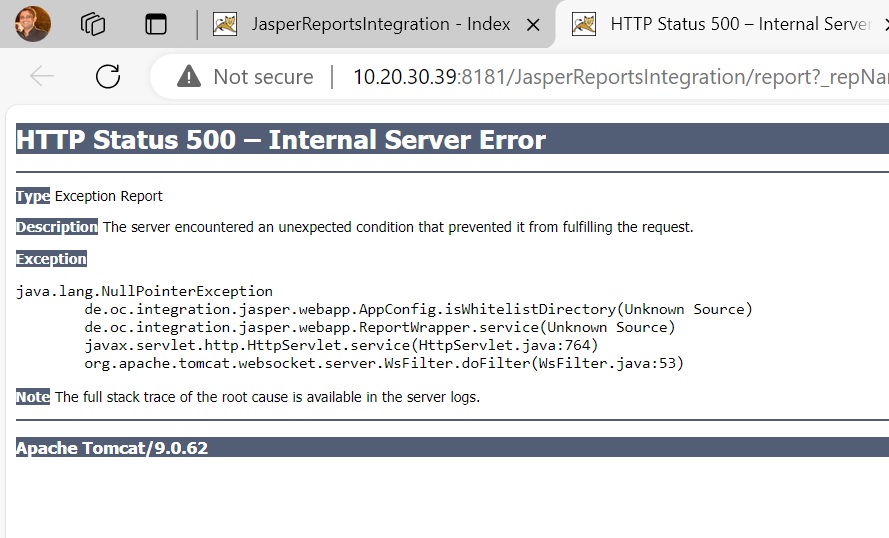 --------------------------------------- We have configured the following settings in the application.properties file located at C:\Program Files\Apache Software Foundation\Tomcat 9.0\webapps\JasperReportsIntegration\WEB-INF\conf folder
--------------------------------------- We have configured the following settings in the application.properties file located at C:\Program Files\Apache Software Foundation\Tomcat 9.0\webapps\JasperReportsIntegration\WEB-INF\conf folder
Can you recommend configuration we need to save a file in specific folder on server.
Thank You Very Much , subjected issue is resolved
Report output file is generated on server directory,
Solution: As suggested by Mr.Dietmar , passed complete _saveFileName parameter path [specified in directoryWhitelistparamter from application.property file] of output file.
Below is sample url looks like:
http://10.20.30.39:8181/JasperReportsIntegration/report?_repName=test&_repFormat=pdf&_dataSource=default&_outFilename=&_repLocale=&_repEncoding=&_repTimeZone=&_printIsEnabled=&_printPrinterName=&_printPrinterTray=&_printCopies=&_printDuplex=&_printCollate=&_saveIsEnabled=true&_saveFileName=C:\Program Files\Apache Software Foundation\Tomcat 9.0\webapps\JasperReportsIntegration\santosh.pdf