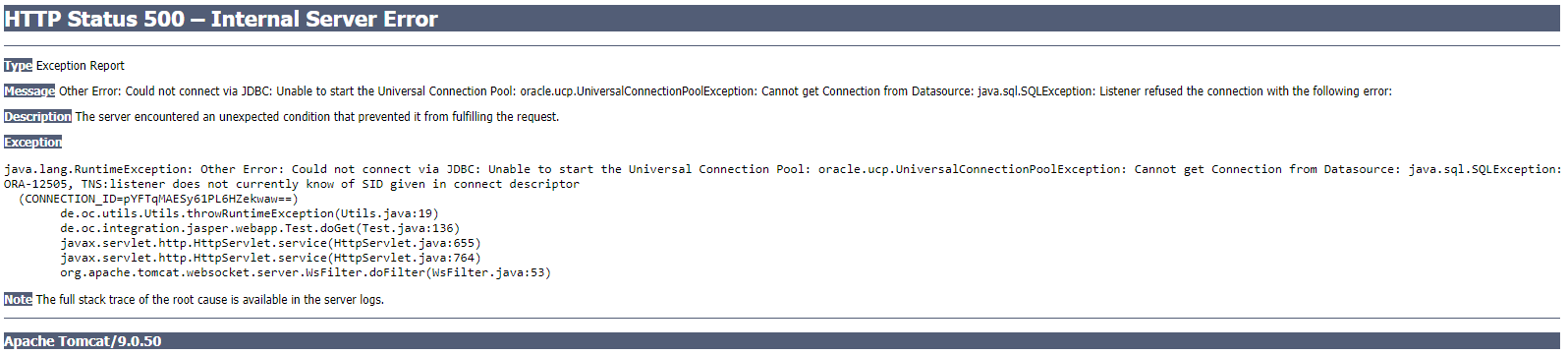
This is not complete information to suggest the solution.
Looks like some configuration missing for Connection with Database.
open application.properties file located in jri => conf and make appropriate changes for database connection.
JasperReportsIntegration provides an interface to use the JasperReports reporting engine in an Oracle database application, specifically with Oracle Application Express (Oracle APEX).