Hi there
Just doing some prototype work integrating apex with Jasper reports and just want to check jri jndi setup for weblogic server.
I have configured and deployed the jri.war to a weblogic server as below
WebLogic Server Version: 12.2.1.4.0
Java-Runtime-Version: 1.8.0_271
Data source connecting to an Oracle database 19c
On the weblogic server I created and tested a jndi/jdbc datasource and it reports as connecting ok
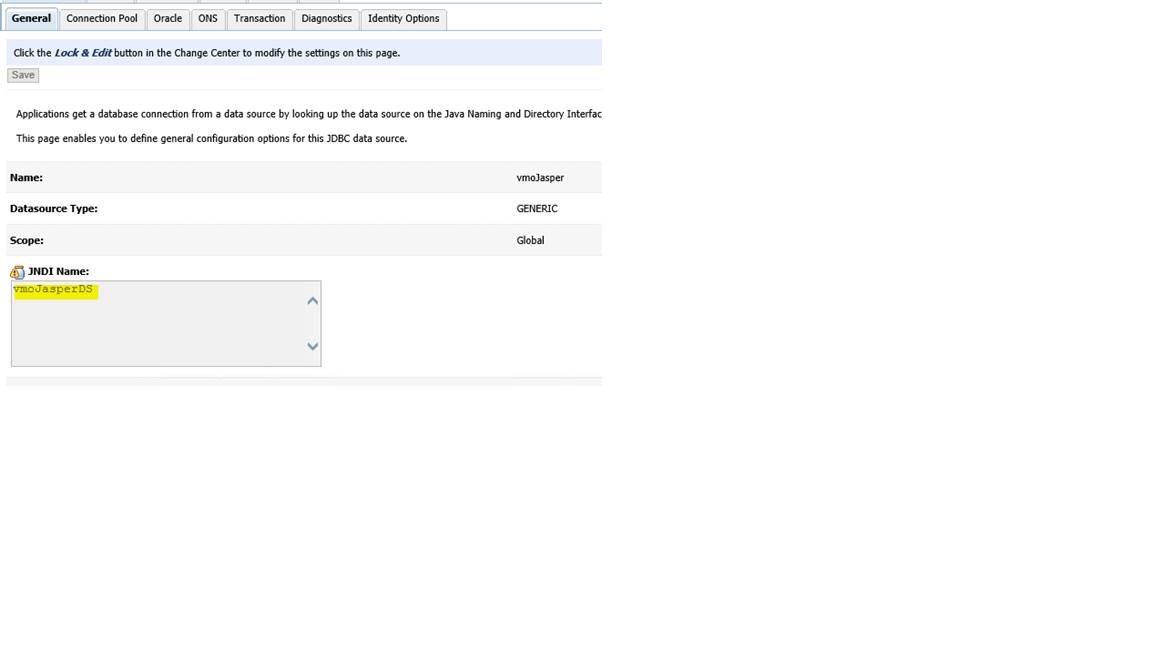
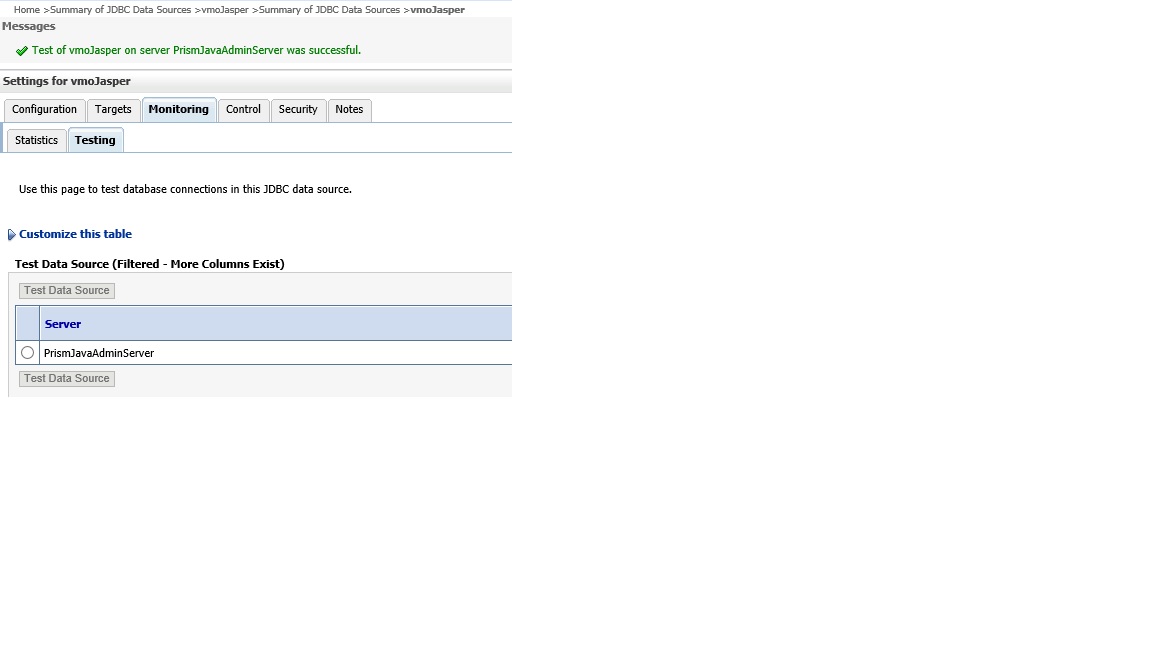
The war file deployed ok and I can access jri admin/test screen via weblogic but getting error message below when trying to test the jndi data source
12:39:58 [INFO] jasper.webapp.Test.doGet - *** servlet /test START
12:39:58 [INFO] oc.servlet.ServletUtilities.logRequestParameters - Request parameters:
12:39:58 [INFO] oc.servlet.ServletUtilities.logRequestParameters - _dataSource: vmoJasperDS
12:39:58 [ERROR] oc.db.ConnectionUtility.getConnection - JNDI datasource vmoJasperDS could not be found. Lookup was done with java:comp/env/jdbc/vmoJasperDS
12:39:58 [ERROR] oc.utils.Utils.throwRuntimeException - JNDI datasource vmoJasperDS could not be found. Lookup was done with java:comp/env/jdbc/vmoJasperDS
12:39:58 [ERROR] oc.utils.Utils.throwRuntimeException - Other Error: JNDI datasource vmoJasperDS could not be found. Lookup was done with java:comp/env/jdbc/vmoJasperDS
The conf settings for the jndi data source are as follows -
[application]
configFileVersion=2.9.0
set the jndiPrefix, this is different for different
containers, e.g.
for Glassfish: jndiPrefix=jdbc/
for Tomcat : jndiPrefix=java:comp/env/jdbc/
jndiPrefix=java:comp/env/jdbc/
#====================================================================
Native JNDI datasource, to be configured in the application server
name: jndi_test
#====================================================================
[datasource:vmoJasperDS]
type=jndi
name=vmoJasperDS
I left the jndiPrefix as default but even if I comment this out still get same error referencing java:comp etc
Is there settings specific for weblogic that need setting in the jri.war conf file ?
Note if I setup the oracle data source used in the weblogic jdbc jndi connection as a jdbc thin connection in the conf file the test via jri runs as expected.
Just looking some advice on best way to config jri to make used of weblogic data source.
Regards
Gerard