You can add GitQ badge to your README file like below:
[](https://gitq.com/user/project)* replace user/project with your actual username and project name
or simpler, just go to your project settings page, and there will show you the markdown:
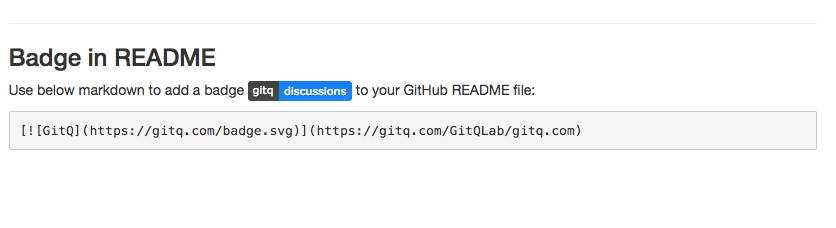
If you don't like the default badge, you may create your own with the awesome badge as a service:
Shields.io: Quality metadata badges for open source projects
We serve fast and scalable informational images as badges for GitHub, Travis CI, Jenkins, WordPress and many more services. Use them to track the state of your projects, or for promotional purposes.
shields.io